Code Templates
Code templates include commonly used code statements that you can insert into your source code. While working in the Code editor, press Ctrl+J to display the code templates depends on a type of a file, press Shift+Ctrl+J to display all code templates.
You can add a code template to your code file in one of two ways:
- Use the scroll bar as necessary and double-click the template to insert it into your code.
- Type the name of the template until the characters entered refer to the entry in the list you want to include. Press Enter.
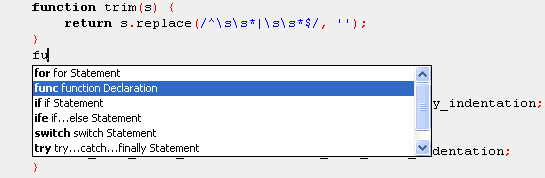
To edit code templates use Tools | Code Templates...
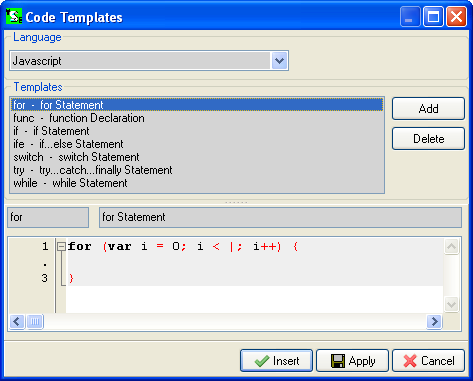
To define the insertion point for a template: place a vertical bar in the code statement to define the point to begin insertion when the template is inserted in a code file. The cursor will be placed in the location defined by the vertical bar.